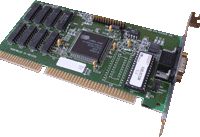| Problem 6: Arbeit mit der Wiederherstellungskonsole |
Befehle der "Recovery-Console" (Wiederherstellungsskonsole)
In der folgenden Liste sind die verfügbaren Befehle für die Wiederherstellungskonsole beschrieben:
- Attrib ändert Attribute für eine Datei oder ein Unterverzeichnis.
- Batch führt die in einer Textdatei angegebenen Befehle aus.
- Bootcfg dient zum Bearbeiten der Datei "Boot.ini" für die Startkonfiguration und die Wiederherstellung.
- CD (Chdir) funktioniert nur innerhalb der Systemverzeichnisse der aktuellen Windows-Installation, auf Wechselmedien, im Stammverzeichnis einer Festplattenpartition oder in den lokalen Installationsverzeichnissen
- Chkdsk Die Option /p führt Chkdsk aus, auch wenn das Laufwerk als sauber markiert ist. Die Option /r markiert beschädigte Sektoren und stellt lesbare Informationen wieder her. Chkdsk sucht automatisch nach der Datei "Autochk.exe" im Startordner. Wenn Chkdsk die Datei nicht im Startverzeichnis finden kann, sucht Chkdsk nach der Windows-Installations-CD. Wenn Chkdsk die Installations-CD-ROM nicht finden kann, wird der Benutzer von Chkdsk aufgefordert, den Pfad zur Datei "Autochk.exe" anzugeben.
- Cls löscht Bildschirminhalt.
- Copy kopiert eine Datei in ein Zielverzeichnis. Das Ziel kann standardmäßig kein Wechselmedium sein. Beim Kopieren einer komprimierten Datei von der Windows-Installations-CD wird die Datei automatisch dekomprimiert.
- Del (Delete) löscht eine Datei. Funktioniert nur innerhalb der Systemverzeichnisse der aktuellen Windows-Installation, auf Wechselmedien, im Stammverzeichnis einer Festplattenpartition oder in den lokalen Installationsverzeichnissen.
- Dir zeigt eine Liste aller Dateien an.
- Disable deaktiviert einen Windows-Systemdienst oder -Treiber. Wenn Sie diesen Befehl verwenden, um einen Dienst zu deaktivieren, wird der ursprüngliche Starttyp des Dienstes angezeigt, bevor der Typ in SERVICE_DISABLED geändert wird. Sie sollten sich den ursprünglichen Starttyp notieren, damit Sie den Befehl enable verwenden können, um den Dienst neu zu starten.
- Diskpart verwaltet Partitionen auf Festplattenvolumes. Die Option /add erstellt eine neue Partition. Die Option /delete löscht eine vorhandene Partition. Die Variable "device" (Gerät) ist der Gerätename für eine neue Partition (wie \device\harddisk0). Die Variable "drive" (Laufwerk) ist der Laufwerkbuchstabe für das Löschen einer bestehenden Partition (zum Beispiel D). "Partition" ist der Partitionsname für das Löschen einer bestehenden Partition (zum Beispiel \device\harddisk0\partition1) und kann anstelle der Variable "Laufwerk" verwendet werden. Die Variable "Größe" ist die Größe einer neuen Partition in MB.
- Disable aktiviert einen Windows-Systemdienst oder -Treiber. Der Starttyp verwendet eines der folgenden Formate:
SERVICE_BOOT_START
SERVICE_SYSTEM_START
SERVICE_AUTO_START
SERVICE_DEMAND_START - Exit beendet die Wiederherstellungskonsole und startet den Computer neu.
- Expand erweitert eine komprimierte Datei. Die Variable "Quelle" gibt die zu erweiternde Datei an. Die Variable "Ziel" gibt das Verzeichnis für die neue Datei an. Sie können den Befehl attrib verwenden, um den Schreibschutz des Zielverzeichnisses aufzuheben. Die Option /f:filespec ist erforderlich, wenn die Quelle mehr als eine Datei enthält. Die Option /y deaktiviert die Bestätigungsaufforderung vor dem Überschreiben. Die Option /d gibt an, dass die Dateien nicht erweitert werden sollen und zeigt ein Verzeichnis der Dateien in der Quelle an.
- Fixboot schreibt einen neuen Startsektor auf der Systempartition.
- Fixmbr repariert den Master Boot Code der Startpartition.
- Format formatiert einen Datenträger. Die Option /q führt eine Schnellformatierung durch, die Option /fs gibt das Dateisystem an.
- Help Listet alle Befehle auf, die die Wiederherstellungskonsole unterstützt.
- Listsvc zeigt alle verfügbaren Dienste und Treiber auf dem Computer an.
- Logon zeigt erkannte Windows-Installationen an und fordert die Eingabe des lokalen Administratorkennworts für diese Installationen. Verwenden Sie diesen Befehl, um zu einer anderen Installation oder einem anderen Unterverzeichnis zu wechseln.
- Map zeigt die aktiven Gerätezuordnungen an.
- MD (Mkdir) funktioniert nur innerhalb der Systemverzeichnisse der aktuellen Windows-Installation, auf Wechselmedien, im Stammverzeichnis einer Festplattenpartition oder in den lokalen Installationsverzeichnissen.
- More/Type zeigt die angegebene Textdatei (z. B. den Dateinamen) auf dem Bildschirm an.
- Rd (Rmdir) funktioniert nur innerhalb der Systemverzeichnisse der aktuellen Windows-Installation, auf Wechselmedien, im Stammverzeichnis einer Festplattenpartition oder in den lokalen Installationsverzeichnissen.
- Ren (Rename) funktioniert nur innerhalb der Systemverzeichnisse der aktuellen Windows-Installation, auf Wechselmedien, im Stammverzeichnis einer Festplattenpartition oder in den lokalen Installationsverzeichnissen.
- Set dient zur Anzeige und Definition der Umgebungsvariablen der Wiederherstellungskonsole.
- Systemroot setzt das aktuelle Verzeichnis auf %SystemRoot%.
Attrib: Changes the attributes of a file or directory.
Batch: Executes the commands specified in the text file.
ChDir (Cd): Displays the name of the current directory or changes the current directory.
Chkdsk: Checks a disk and displays a status report.
Cls: Clears the screen.
Copy: Copies a single file to another location.
Delete (Del): Deletes one or more files.
Dir: Displays a list of files and subdirectories in a directory.
Disable: Disables a system service or a device driver.
Diskpart: Manages partitions on your hard drives.
Enable: Starts or enables a system service or a device driver.
Exit: Exits the Recovery Console and restarts your computer.
Expand: Extracts a file from a compressed file.
Fixboot: Writes a new partition boot sector onto the system partition.
Fixmbr: Repairs the master boot record of the partition boot sector.
Format: Formats a disk.
Help: Displays a list of the commands you can use in the Recovery Console.
Listsvc: Lists the services and drivers available on the computer.
Logon: Logs on to a Windows 2000 installation.
Map: Displays the drive letter mappings.
Mkdir (Md): Creates a directory.
More: Displays a text file.
Rename (Ren): Renames a single file.
Rmdir (Rd): Deletes a directory.
Set: Displays and sets environment variables.
Systemroot: Sets the current directory to the systemroot directory of the system you are currently logged on to.
Type: Displays a text file.
Diese Liste können Sie sich auch durch Eingabe von HELP anzeigen lassen..